Question Paper 2009
Question 3 - Scenario
Many people share interests and ideas and form friendships using social networking applications such as FaceBook, MySpace, MXit and YouTube. A team of Computer Applications Technology (CAT) learners has been asked to provide information about the advantages, disadvantages and requirements of these applications.
The learners must submit the following to the school governing body:
• A brochure outlining the advantages and disadvantages of social networking technologies
• A question-and-answer leaflet based on the questions submitted by parents
The learners will work at home on the project, but will all get together to produce and print the final copies in the computer centre at school.
Parents have been invited to submit specific questions/concerns to be addressed by the team. Respond to the following comments and questions received from parents:
3.1 Concern #1: "Are there any advantages for my child when using MXit?"
Name ONE possible advantage of using MXit.
Answer
Can chat with others at leisure
Cheaper option than SMS
Do not need a computer – a cellphone is fine
Can form study groups, etc.
3.2 Concern #2: "What can be done to prevent RSI if a child spends a lot of time on-line with social networking?" Name ONE way to prevent RSI.
Answer
Use ergonomically designed hardware
Make sure your seat is the correct height
Take regular breaks
3.3 Concern #3: "I have heard that social networking puts your computer at risk of being infected with viruses."
3.3.1 Explain TWO precautions one can take to prevent virus infections. (2)
Answer
Install an anti-virus program
Update the anti-virus program regularly
Perform regular scans
Scan downloads
Use only one anti-virus program at a time
Use auto-protect option
3.3.2 What is the difference between spyware and adware?
Answer
Spyware: A program placed on a computer which secretly collects information about the user.
Adware: A program that displays an on-line advertisement in a banner or pop-up window on web pages, e-mail or other Internet services.
3.4 Concern #4: "People speak about identity theft."
3.4.1 Explain what identity theft is.
Answer
Refers to someone gaining illegal access to/using your personal data illegally
3.4.2 Describe TWO precautions children can take to protect themselves from identity theft on a social networking site.
Answer
Do not give your full name
Do not divulge personal details such as ID or telephone numbers
Do not give out address
3.5 Concern #5: "I have heard that all forms of social networking require broadband."
3.5.1 What is broadband?
Answer
Broadband is high speed permanently/always connected Internet access.
3.5.2 For which ONE of the following would high bandwidth be a necessity and for which ONE is it definitely not essential? Briefly substantiate your answers.
• MXit
• Podcasting
• Video/web conferencing
Answer
Necessity: Video/web conferencing - Motivation: Requires video and sound feed in real-time
Not essential: MXit - Motivation: Only text-based
3.6 Concern #6: "How does video/web conferencing contribute to cost-saving?"
Answer
People do not have to travel to a conference
Saves on accommodation
Answer
Capital letters indicate ‘shouting’
More difficult to read
3.8 Concern #8: "My son opened FaceBook, YouTube and MySpace all at the same time, whilst also listening to music and playing a game on the same computer, causing the computer to freeze often." What can he do to resolve the problem without adding additional hardware?
Answer
Use Task Manager (Ctrl+Alt+Del) to shut down non-responding programs/tasks
Shut down
Restart
Close some windows
Do not open all the programs at the same time
3.9 Concern #9: "My daughter has found information on Wikipedia on the Internet."
3.9.1 Name ONE possible advantage of Wikipedia over other electronic encyclopaedias such as Encarta or World Book.
Answer
Up-to-date information for certain topics if ordinary computer users, who are authorities in the area, have taken the trouble to correct it.
3.9.2 Is the information used in Wikipedia reliable enough to use? Motivate your answer.
Answer
Not always, information on Wikipedia is supplied by ordinary computer users – not all of whom supply valid information or are authorities on an area/a subject
3.10 Concern #10: "Which utility program, that usually comes with the operating system, can be used to make the text in FaceBook available to people with visual difficulties?"
Answer
Accessibility options – Magnifier
Narration option
Resolution
3.11 Concern #11: "Blogs seem to have become very popular."
3.11.1 Why do people create a blog rather than a website?
Answer
Requires little technical expertise
Easier to create
Easier to maintain
Easier to upload data
Some people may wish to keep an on-line diary and not a whole website
3.11.2 "My son has a blog and the latest sport headlines from a national newspaper always pops up on it." What did the son do to make the latest headlines automatically pop up?
Answer
Inserted an RSS feed
3.11.3 Name ONE very common or popular site where you can create a blog for free.
Answer
Blogger.com/Blogspot.com
Wordpress.com, etc.
3.12 Concern #12: "When I visit some social networking sites, irritating advertisements sometimes appear on the screen. How can I stop this from happening?"
Answer
Use option of browser to block pop-up windows
Use anti-spyware/adware
3.13 Concern #13: "Considering the cost of Internet connectivity, if I am only going to use the Internet for short periods to send e-mail, would it be better to choose an ADSL or a dial-up connection?" Give TWO reasons why a dial-up connection would be the better option.
Answer
Cheaper
Only pay for time used
E-mail does not require high bandwidth
Question 4
4.1 Team members working at home need to be in constant communication with one another while compiling the social networking brochure.4.1.1 Name TWO ways, excluding e-mail, in which the learners can quickly communicate with each other electronically.
Answer
SMS
Instant Messenger/MXit
Video/web conferencing
VoIP/Skype
FaceBook, MySpace, etc.
(Do not accept Fax-to-email)
4.1.2 Which is the most suitable method of communication to use to send the brochure to each other?
Substantiate your choice of method.
Answer
E-mail/transfer files via FaceBook/Skype
Motivation: Quicker/No postage or travel costs
(Not SMS/fax/IM/MXit)
4.2 Mpho has made screen shots/screen dumps of the GUI of FaceBook. He wishes to use these images as illustrations in the brochure.
4.2.1 Explain what a GUI is.
Answer
Interface which allows the user to interact with text, graphics and visual images/icons
4.2.2 Describe TWO ways in which he can insert these images into his document.
Answer
Paste
Insert as object
Scan
4.3 List TWO potential disadvantages of social networking sites.
Answer
Exposure to paedophiles/sex offenders All details and links are available for all to see
Uses up cap
Identity theft
Addiction/time-wasting/superficial communication.
4.4 When Mpho attached his version of the brochure to an e-mail to the rest of the team, Tom complained about the amount of 'cap' used to download it.
4.4.1 What does the term cap refer to? (1)
Answer
Limit on the amount of data that can be transferred monthly via the Internet by a user
4.4.2 Give TWO reasons why Tom should use a dedicated connection as opposed to a dial-up connection to the Internet.
Answer
Always on
Faster
Answer
Change the file format, e.g. JPEG
Change the resolution/reduce the number of colours, e.g. Black/White
Zip/compress the file
4.4.4 Describe TWO ways in which each member can make sure that his/her work can be viewed but not changed.
Answer
Save as Read-Only
Set password for editing
The document can be converted to a .pdf file
4.4.5 Irshaad complains that he cannot open Mpho's attachment. Identify a possible reason and explain how he can solve this problem.
Answer
REASON - May have a virus
SOLUTION - Scan for viruses
REASON - Does not have software to open the file/Later version of software used
SOLUTION - Ask Mpho to save in a software version which you have/save in earlier version before sending
4.5 Pete's Internet connection does not work. Irshaad offered to bring a hard copy of the brochure to school for Pete to change.
Briefly explain how Pete can change the hard copy to an electronic copy, making sure it can be edited, without having to retype the document.
Answer
Use a scanner with OCR – Optical Character Recognition software
4.6 The team leader, Lindi, warns each member to use the backup utility of the operating system to archive all files used in the project, which are stored on their hard drives, to another folder on their hard drives.
4.6.1 Taking the reason for making backups into account, why is Lindi's warning not appropriate?
Answer
If the hard drive crashes, all data will be lost
4.6.2 Referring to your answer to QUESTION 4.6.1, suggest ONE better way to ensure that you do not lose your files.
Answer
Backup on a portable storage medium and store elsewhere
4.7 Irshaad is upset because his new computer is becoming slower. He has recently deleted a lot of unwanted games. Name ONE way of safely removing unwanted games on the computer.
Answer
Use Uninstall option of game
Use Add/remove programs option of operating system
4.8 Pete uses an old computer with an operating system that is nearly four years old, while Irshaad uses a brand new computer with the latest operating system.
4.8.1 How can Pete legally install the new operating system on his computer?
Answer
Use Uninstall option of game Use Add/remove programs option of operating system
4.8.2 Name ONE possible problem that Pete may encounter whilst installing the new operating system on his old computer.
Answer
May lose all his data
May not have enough hard drive space
CD/DVD may not read
Old devices may no longer be supported
Insufficient memory
Wrong hardware configuration
Question 5
5.1 All the team members bring their work on their flash disks/drives or a CD to the computer centre at school to do the final editing.5.1.1 Discuss TWO advantages of using a flash disk/drive over a stiffy disk.
Answer
Flash disk/drive has a greater capacity than the stiffy
Flash disk/drive is less susceptible to corruption/damage
USB is standard on a computer while most computers no longer have stiffy drives
Quicker data transfer
5.1.2 Pete complains that he has to unplug his USB printer every time he wants to use his flash disk/drive because his computer does not have enough USB ports.
Suggest a solution to his problem.
Answer
Get a USB hub
Install more USB ports
5.2 The team downloads their work to the network in the computer centre at school.
5.2.1 Discuss TWO advantages of using a network in the computer centre at school.
Answer
Share hardware
Share data
Share programs
Access one Internet connection from all computers
Access any data file from any computer
Better security
Easier to manage backups, etc.
5.2.2 Discuss ONE disadvantage of using a network in the computer centre at school.
Answer
If the network is down, data saved on the network drive cannot be accessed
5.2.3 If a person is working on a computer, how would the individual be able to tell if he/she is on a network?
Answer
There will be a network drive available
Check network neighbourhood
Check 'LAN status' icon in the system tray
5.2.4 List TWO different security measures that should be in place to ensure that the data is only accessible by the team.
Answer
Limited access on the network/logins
Password-protected files
File-permission settings
5.3 The files on the school's network are saved to a central server. The network administrator created certain rules for saving files on the network server.
5.3.1 The learners may not save YouTube videos on the network. Give ONE technical reason for this ban.
Answer
Too large, will use too much disk space
5.3.2 One very relevant video appeared on YouTube. How could the network administrator easily manage to have all learners access this video off-line without lifting the ban on videos?
Answer
Place it in a shared drive/folder
(Accept – network drive/T-drive, etc. as candidates may refer to their own school system)
5.4 Lindi brought her files to school on a CD and copied them to the network. The files can be opened but the changes cannot be saved.
5.4.1 Explain why this happens.
Answer
Files from CD are read-only
5.4.2 Discuss ONE way in which to solve the problem.
Answer
Remove the read-only feature
OR
Save in a different location/under a different file name
5.5 The computer centre has two printers installed on the network, a colour inkjet printer and a mono laser printer.
5.5.1 Which printer would you use to print 1 000 copies of the brochure to distribute to the parents? Substantiate your answer.
Answer
Mono/black laser printer
Have to print many/cheaper than colour inkjet printer
Faster than colour inkjet printer
5.5.2 Besides using the colour inkjet printer at school, name ONE other way in which the brochure may be printed in colour.
What would the advantage be in following this approach?
Answer
Have it printed at a digital printing centre/colour photocopier
Cheaper
Different paper sizes
5.5.3 Name ONE disadvantage of using refilled cartridges to print the brochure for the parents.
Answer
Lose the guarantee on the printer
Possibility of damage to the printer
5.5.4 When the brochure document is sent to one of the network printers, it takes a very long time before the printer starts to print. Give ONE possible reason for this delay.
Answer
Printer does not have enough RAM
Slow network
High resolution graphics used in document
Slow start-up time
5.6 When the team printed the brochure, they found that all the comments and changes made by them were printed in the final copy. Study the 'Print' dialog box below and give the reason why this happened.
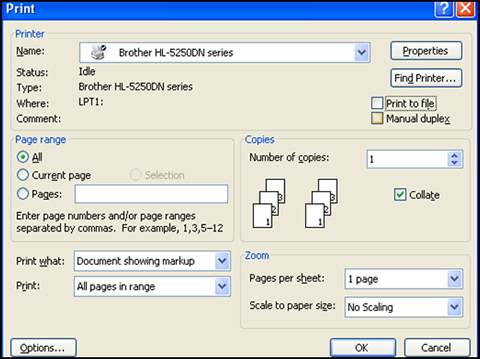
Answer
Printing the document showing markup.
5.7 The school governing body wants the brochure published on the school's website. The brochure must be able to be read using Adobe Reader. What file format must be used for this purpose?
Answer
5.8 Explain the differences between the quality of pictures/photos that need to be viewed on-line only, compared with those that need to be printed.
Answer
Pictures on-line can have low resolution
For print quality it should have higher resolution
5.9 Mpho suggests that all the learners take their computers to his home so that they can work there when the school is closed. Assume that they do not have laptop computers. What disadvantage could there be to this idea?
Answer
You can damage the desktop/monitor if they are carried around.
Cumbersome to carry around with peripherals/Desktops can be big/heavy to carry around
Not networked
5.10 They wish to set up a small independent network. Name TWO hardware requirements that must be in place for them to do so.
Answer
Network interface card
Network cables
Switch/Hub
Wireless/access point
5.11 The team would also like to connect to the Internet to be able to get information for the brochure.
5.11.1 Name ONE way of connecting to the Internet if Mpho does not have a landline at home.
Answer
Use a wireless connection
Use a cellphone as modem/3G
Wireless/WiMax
3G
Satellite
5.11.2 Which type of program is essential if they wish to surf the Internet? Do not give brand names.
Answer
Browser
5.11.3 Which type of software could they use when setting up the Internet connection to make sure that the network is safe from unauthorised access?
Answer
Firewall
Question 6
6.1 Mr Jonas, one of the parents, is concerned that the computer he is using at home is not suitable for social networking. He has submitted the following specifications of his laptop and asks for your opinion on the suitability of this computer for social networking:Answer
| Intel Core 2 Duo 2.2 GHz processor 512 MB RAM 250 GB Hard Drive Graphics card Firewire 5-in-1 card reader |
Answer
HARDWARE - Modem
REASON - Convert digital signals to analogue signals/connect via landline
HARDWARE - 3G modem/card
REASON - Provide broadband/wireless Internet access
6.1.2 Name ONE advantage of using a laptop rather than a desktop computer.
Answer
Mobility/can work anywhere
Small size – takes up less desk space
Can work without 'mains' (electricity) for a while
6.1.3 Pete, Mr Jonas' son, is very happy about having a separate graphics card. Name ONE specific advantage of having a good graphics card when using YouTube.
Answer
Better quality graphics
6.1.4 Currently Mr Jonas' laptop cannot be used for video/web conferencing. Which component must be added to allow for video/web conferencing?
Answer
Webcam
6.1.5 What is the purpose of having a card reader on the laptop?
Answer
A variety of memory cards can be read
Do not need cable to download images from camera or other storage devices
6.2 Lindi wishes to buy a new computer so that she can access social networking sites, but her father feels that she should rather upgrade her old computer.
6.2.1 Name TWO instances where it would be better to replace a computer rather than upgrade it.
Answer
Unable to find hardware components for the motherboard
Cheaper to buy a new one than to upgrade
When newer components cannot be added to current motherboard
6.2.2 She wishes to buy some new software.
Name TWO hardware components she should know the specifications of before buying the software.
Answer
RAM; CPU; hard drive; graphics card
6.3 Lindi's old computer is very old and will be of no use to anybody else.
6.3.1 Suggest ONE eco-friendly way of disposing of the computer.
Answer
Call on a recycling company to take care of it
6.3.2 Name ONE way in which she should NOT dispose of her old computer.
Answer
Do not throw it in the rubbish bin/dump
6.4 Mpho has uploaded a folder that contains all the files pertaining to the project on the network. The contents of the folder, called Mpho's files, are as follows:
| Microsoft users: | OpenOffice users: |
Internet Budget.xls |
Internet Budget.xls |
6.4.1 Identify the database file in the folder.
Answer
Most popular sites.mdb/odb
6.4.2 Name ONE program which can open a .txt file.
Answer
Word/Notepad/Wordpad/OpenOffice Writer
6.4.3 Without seeing the file sizes, which of the image files is likely to be the largest? Substantiate your answer.
Answer
School logo, .bmp as they do not use a compressed format like jpeg files
6.4.4 What does the .dot/.ott file extension indicate?
Answer
A template file
Explain ONE advantage of using a .dot/.ott file.
Answer
A template file is a pre-designed document which you can customise to suit your needs.
6.5 Irshaad has a very advanced graphics program on his computer at home. He would like to install the software on all the computers on the network at school. He has uninstalled it at home to make this installation legal. Mpho does not agree.
Comment on the situation described above by referring to the legal considerations.
Answer
Licence required to install on all computers at school
He could legally install it on one as he has uninstalled it at home
6.6 The team has to use the words "social networking" repeatedly in the brochure and leaflet. Which feature of the word processing program could they use to create a keyboard shortcut to enter these words?
Answer
Autocorrect
Macro
Keyboard shortcut
Question 7
The team has created the database below to keep information on social networking sites.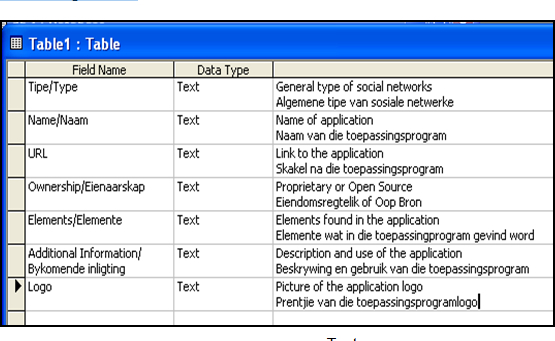
-
Available Types
- Text
- Memo
- Number
- Date/Time
- Currency
- AutoNumber
- Yes/No
- OLE Object
- Hyperlink
- Lookup Wizard
- Image (for OpenOffice)
7.1.1 All the data types have been set as Text. Select the most appropriate type from the available data types above, for each of the fields below. In each case, give a reason for your choice. (a) Ownership/Eienaarskap
(b) URL
(c) Additional information/Bykomende inligting
(d) Logo
Answer
| FIELD | DATA TYPE | REASON |
| Ownership | yes/no | Only one or the other |
| URL | Hyperlink | Links to the application |
| Additional | Text | Text |
| information | OR | OR |
| Memo | Can be a lot of text/info | |
| Logo | OLE / ATTACH | Picture |
| object | ||
| Hyperlink |
7.1.2 What field size would you choose for the Name/Naam field?
Answer
Any number between 10 and 100
7.1.3 Select the field most suitable to be a primary key. Give a reason for your choice.
Answer
URL, Will be unique to that site
7.2 What feature of a database report would you use to display the names of the sites organised according to type?
Answer
Grouping
Sorting
7.3 In which section of a database report would you put the function to display the total number of records in your database?
Answer
Report footer
7.4 The school has a formal format for written communication with parents. The format/style for communication with parents was created in a word processing application.
7.4.1 Name TWO ways to insert the report from the database in this word processing document.
Answer
Export report to word processing file
Copy and paste
7.4.2 After the document has been completed, it looks very untidy because of the blue underlining of some text. Explain why the blue underlining appears.
Answer
Hyperlinks are underlined in blue automatically.
7.5 The team has to keep track of their petty cash expenses for this project in a spreadsheet application.
7.5.1 When they set the amount to currency, the computer shows the dollar ($) symbol instead of the rand (R) symbol. Name TWO ways to correct this error.
Answer
Control panel – regional settings
Format currency to ZAR
7.5.2 Why does the formatting (as opposed to rounding) of data sometimes lead to different answers when totalling a column of figures?
Answer
When using formatted cell, the decimal value remains but is not displayed
When using the round function, the decimal value is removed
7.5.3 Irshaad has copied the final figures from the other team members' spreadsheets. He gets the error message #REF when he pastes it into his spreadsheet. Name ONE solution to this problem.
Answer
Use paste special values
7.6 Mpho has pasted a graph/chart from a spreadsheet program into a word processing document.
Explain how he can insert the graph from the spreadsheet into the word processing document without having to redo it every time the spreadsheet is updated.
Answer
Paste as linked object
7.7 Mpho has the information of expenses of some team members as text in a word processing document. Describe how to organise the text and transfer it to a spreadsheet.